Review: OBS green screen tutorial – Tim Verdouw
- Sue
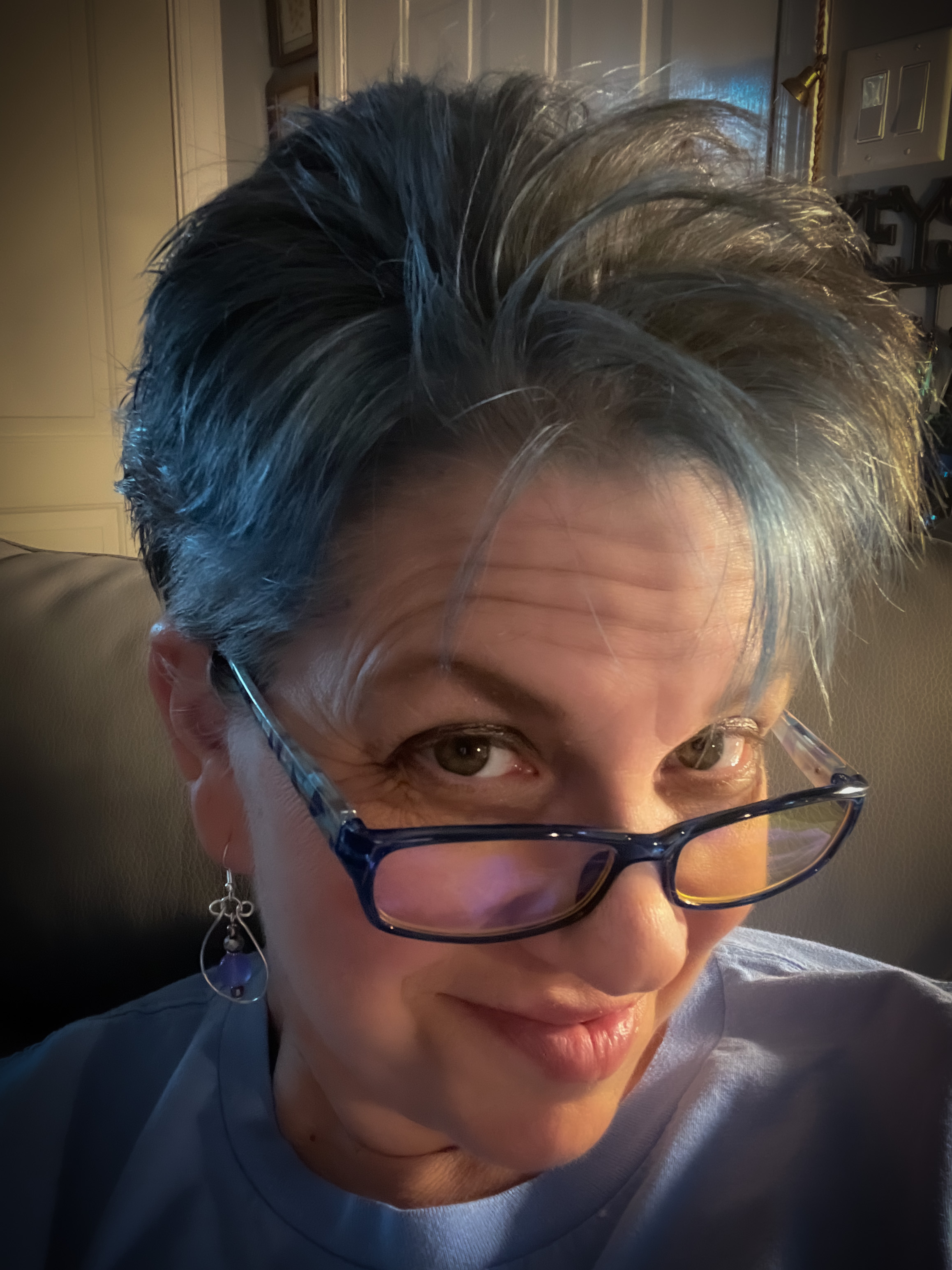
- Oct 16, 2020
- 1 min read
Updated: Jan 23, 2023
Okay, so I might be way behind the times (as if that’s any kind of shocker, but I digress), but I wanted to tell y’all about this OBS tutorial I found on YouTube.
I am looking to beef up my videos and make them look better than they have in the past. So, I figured that a green screen would be super cool. But, how in the world do I use it? So, I went to the trusty YouTube and started doing searches for how to use green screen for YouTube videos. So, up pops this video on this free software called OBS Project. What in the world?
Well, I started watching the video tutorial and was hooked. It’s a guy named Tim Verdouw and what I really like is that he explains it in a way that actually makes sense! Now I just need to get a stand for my green screen (it comes on Sunday) and then I can get it all set up.
In the meantime, I know you’re super curious what this OBS stuff is, and how Tim can make it seem easy to use. So, here’s my video. Check it out and let me know what you think!
YouTube video, sharing my thoughts on Tim Verdouw’s OBS tutorial.
I’ve got a ton to learn yet, but this is a great start!



Comments